class: center, middle, inverse <img src="https://cdn.jsdelivr.net/gh/coderefinery/carpentrycon-2020@5b611bd9fb3e771b0878c56feb9d357a385c56c0/img/logo.png" alt="CodeRefinery logo" style="width:30%"> # How to scale up your online workshop to reach 100 learners? ### Naoe Tatara, Radovan Bast, Richard Darst, Anne Fouilloux, Petri Jehkonen, Matúš Kalaš, Samantha Wittke <!-- briefly introduce authors and say who is presenting --> --- ## We will talk about lessons learned from a "mega" workshop - Workshop: https://coderefinery.github.io/2020-05-25-online/ - Blog post: https://coderefinery.org/blog/2020/07/31/mega-coderefinery/ ## This presentation is a team effort <img src="https://cdn.jsdelivr.net/gh/coderefinery/carpentrycon-2020@5b611bd9fb3e771b0878c56feb9d357a385c56c0/img/naoe_tatara.jpg" class="round-smaller"> <img src="https://eu.ui-avatars.com/api/?name=R+D" class="round-smaller"> <img src="https://cdn.jsdelivr.net/gh/coderefinery/carpentrycon-2020@5b611bd9fb3e771b0878c56feb9d357a385c56c0/img/af.png" class="round-smaller"> <img src="https://cdn.jsdelivr.net/gh/coderefinery/carpentrycon-2020@5b611bd9fb3e771b0878c56feb9d357a385c56c0/img/petri.jpg" class="round-smaller"> <img src="https://cdn.jsdelivr.net/gh/coderefinery/carpentrycon-2020@5b611bd9fb3e771b0878c56feb9d357a385c56c0/img/mk_transparent_crop_small.png" class="round-smaller"> <img src="https://cdn.jsdelivr.net/gh/coderefinery/carpentrycon-2020@5b611bd9fb3e771b0878c56feb9d357a385c56c0/img/samantha.jpg" class="round-smaller"> <img src="https://cdn.jsdelivr.net/gh/coderefinery/carpentrycon-2020@5b611bd9fb3e771b0878c56feb9d357a385c56c0/img/radovan-bast.jpg" class="round-smaller"> [coderefinery.org](https://coderefinery.org/) [@coderefine](https://twitter.com/coderefine) [coderefinery.zulipchat.com](https://coderefinery.zulipchat.com/) --- ## Introduction to the session <!-- Naoe --> - Carpentries Code of Conduct - House keeping - Questions about the contents -> HackMD - Questions about technical stuff -> Zoom Chat - Contents - What is CodeRefinery? (5 minutes) - A vision of reaching many people at once (with BR session; 15 minutes) - How we did it (20 minutes) - Role presentations (20 minutes) - Future outlook and discussion (10 minutes) --- ## CodeRefinery: project and funding <!-- RB, 5 minutes, 3 slides --> - Funded 2016-2021 by [Nordic e-Infrastructure Collaboration (NeIC)](https://neic.no/) - Co-funding by Sigma2 (Norway), SNIC (Sweden), DeiC (Denmark), CSC (Finland), ETAIS (Estonia) - Important hubs: NTNU Trondheim, University of Oslo, KTH Stockholm, Aalto University - Trained over 700 learners [in over 30 workshops](https://coderefinery.org/workshops/past/) <img src="https://cdn.jsdelivr.net/gh/coderefinery/carpentrycon-2020@5b611bd9fb3e771b0878c56feb9d357a385c56c0/img/map.png" alt="Map of workshops" style="width:30%"> --- ## CodeRefinery: audience and lessons Our **learners are not pure beginners**, they already develop code but want to become better at **collaboration and reproducibility** ### Typical workshop - Introduction to version control - Collaborative distributed version control - Reproducible research and FAIR data - Social coding and open software - Documentation - Jupyter - Automated testing - Modular code development ### More lessons https://coderefinery.org/lessons/ --- ## CodeRefinery: relation to Carpentries - Using Carpentries teaching style and format - We believe that our lessons fill a gap - Lessons are not in the Carpentries incubator because they stand as a mature unit and have open governance already (also not for novices?) - Co-funding Carpentries coordinator Nordics/Baltics ### Questions to the audience - Is there a need for more intermediate/advanced Carpentries-style material for learners who have completed a basic Carpentries training? - What topics/courses are needed? - What keeps our material from being used already? *Please answer via HackMD* --- ## A vision of reaching many people at once <!-- RD --> 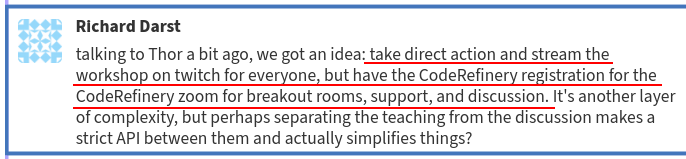 -- 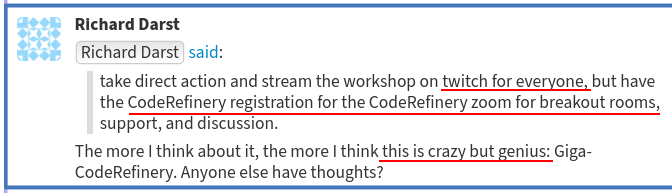 --- ## A vision of reaching many people at once <!-- RD drafts this, 2+10+3 minutes --> - Our previous workshops were in-person and not very large (~25 learners) - The promise of technology is to be able to reach huge numbers of people at once. But is that too impersonal? - Surely we must be able to get the best of best worlds... - With a consistent vision, yes, you can reach many people. But it requires that vision from the start, and everything supporting that value. ### Questions to the audience - How can large be more inclusive? How is it less? - What technical obstacles does it have? *10 minutes to discuss in breakout rooms, summarize here after. Please write answers in HackMD.* <!-- - Why you need a vision (Mega-Coderefinery vs HPC kickstart) - You can get even *more* out of it - Question to audience via breakout room, answers in HackMD: - How can large be more inclusive? How is it less? - What technical obstacles does it have? - Do we discuss results in main room? --> --- class: center, middle, inverse # How we did it ### Lectures & code-along exercises in the main room ### Get help and group exercises in a breakout room ### Bring your own breakout room ## An effective team work! --- ## Main room: Lectures & code-along exercises <!-- Anne --> - Short lectures to explain a concept, and "asynchronous Q&A" in the main room - Demonstrate it on a very short example (and often repeat explanation) - Exercises more in the breakout rooms among groups - Check understanding: - surveys with simple (yes/no) questions - check speed with faster/slower buttons - ask a question and learners write down answers in HackMD - ask learners to contribute to discussion via HackMD - Sometimes make a code-along exercise and always repeat similar exercise in breakout rooms *Move on when about 70% have answered, so delegate potential misunderstanding to helpers during group exercises.* --- ## Breakout rooms: Get help and group exercises - Apply concepts previously taught to check understanding - Helpers often "taught" again to clarify concept - Pre-defined and fixed breakout rooms with 3 to 10 people in each: - larger groups were allowed when learners registered together - helpers played a key role to animate the group - encouraged one learner to share his/her screen during the exercise *First day was a bit quiet, especially in groups where learners did not know each others.* --- ## Bring your own breakout room - Learners could register as a team (3-10 persons) with a designated helper: - Registration form included a “team name” - Personalized emails with room numbers - Zoom name = “(5) Richard Darst” or “(5,H) Richard Darst” - The designated helper was very often someone who already attended a CodeRefinery in-person workshop, or someone in charge of technical support for the team *This is how we effectively scaled...* --- ## Helper training <!-- RB, 2 minutes --> One week before the workshop: - Discuss [Tips for helpers](https://coderefinery.github.io/manuals/helping-and-teaching/) and [How helpers manage breakout rooms](https://coderefinery.github.io/manuals/breakout-rooms-helping/) - Course schedule walk-through with instructors and organizers - Exercise/breakout-room walk-through (**we need to do this better next time**) *This is how we get new people involved in the project: next generation of instructors?* --- ## Hierarchical helpers .left-column[ - Helpers - They don't have to know "everything" - They can call in other helpers - Expert helpers (more about this role later) - They support helpers - They cycle between breakout rooms] .right-column[ <img src="https://cdn.jsdelivr.net/gh/coderefinery/carpentrycon-2020@5b611bd9fb3e771b0878c56feb9d357a385c56c0/img/CC_hierarchical_helpers_illustration.png" alt="Expert helpers cycle between breakout rooms while helpers are assigned to one specific breakout room" style="width:100%"> ] *This is how we could take advantage of new helpers without worrying too much.* --- ## Required preparation, install times <!-- RD drafts this, 2 minutes --> - With 100 people, there is very little tolerance for technical problems. - Huge emphasis: install and *test* software before, written in every email. - Very thorough setup instructions + university-specific instructions. - Made three videos about git configuration, plus "shell crash course" ([link](https://coderefinery.github.io/2020-05-25-online/#prerequisites)) - Two pre-workshop "verification times", request that everyone attends. - In the verification time, we would pair learners with helpers and have them test git and Python (not just install, but settings). - Verification times also serve as a "soft start" to practice tech early. - Credit to [Jason Bell](https://youtu.be/MzsJyOkxqv8) for the idea. - In the end, we did not have major problems. <!-- refer notes https://hackmd.io/xuIr733fROuIpwQ1g2mkOw?view "install verification time" --> <img src="https://cdn.jsdelivr.net/gh/coderefinery/carpentrycon-2020@5b611bd9fb3e771b0878c56feb9d357a385c56c0/img/config-videos.png" alt="configuration videos" style="width: 40%;"> --- ## Collaborative notes <!-- Naoe --> - Use of HackMD for collection of Q&A regarding lesson contents <ul style="list-style-type:' \002B \0020 \0020'"> <li> Interactive questions and answer (among learners and instructors). <li> Index where we are right now, links to lessons. <li> Safer way to ask questions anonymously. <li> Easier to ask questions in an open landscape office. <li> A dedicated person answered to questions raised in HackMD (HackMD host). <li> Time schedule can be kept as an instructor can focus on the lecture and live coding.</li> <li> Cleaned and published copy was useful to helpers and learners afterwards.</li> <li> Stable most of the time with 50-100 users (depending on the edit history length).</li> </ul> <ul style="list-style-type:' \0021 \0020 \0020'"> <li> Need to be careful to not overload the side channel with answers </ul> - For short communications for more practical questions, we used Zoom chat function. --- ## Distribution of roles <!-- Naoe --> <img src="https://cdn.jsdelivr.net/gh/coderefinery/carpentrycon-2020@5b611bd9fb3e771b0878c56feb9d357a385c56c0/img/CC_role_distribution_illustration_HackMDhost.png" alt="a schematic illustration to show flexible assignment of roles of instructor and expert helper" width="100%" /> --- ## Zoom room use for pre- and post-session <!-- Naoe --> - We opened the Zoom room 30 minutes before the scheduled session start. - Icebreaker starts 10 minutes early, ask people to come early - Also extra install help and discussion - After the scheduled session is over, we kept the Zoom room open for; - Debriefing among helpers and instructors, - Individual help by helper or expert helper, - Continuation of exercise by a team *This promoted community and let us more actively recruit for the next generation of workshops.* --- ## Streaming and recording (1/2) <!-- RD drafts this, 2 minutes --> - If we have 100 people, interaction shifts to breakout rooms. Why can't more watch the lecture? - Zoom meetings are *not* the right format for untrusted people to watch. - Streaming is the right format: listeners isolated from presenters, no risk of damage. - Zoom can stream directly to [Twitch](https://twitch.tv) (or other services) without any other software needed. - It's a short step to recording - Recordings were very requested by learners, so they could re-watch what they learned. --- ## Streaming and recording (2/2) - [Twitch](https://twitch.tv) is a streaming platform originally focused on games, we knew it and it worked well. - We interacted with Twitch viewers via Twitch chat + HackMD. It worked fairly well. - We should have had less separation between zoomers and streamers, and generally engaged the streamers more <img src="https://cdn.jsdelivr.net/gh/coderefinery/carpentrycon-2020@5b611bd9fb3e771b0878c56feb9d357a385c56c0/img/twitch.png" alt="Twitch screenshot" style="width:60%"> --- class: center, middle, inverse # Role presentations ### 1. Learner ### 2. Helper ### 3. Helper on a team ### 4. Expert helper ### 5. Instructor ### 6. Zoom host ### 7. HackMD host <!--NT will moderate this session, 20 minutes --> <!-- - They should: say what the role is, why the role is important, say what --> <!-- you thought, what went well, what should be improved. Please also check --> <!-- what the other roles are, so that you can focus on what makes your role --> <!-- special --> <!-- - one slide per role --> <!-- - Naoe starts this session by giving word to the speakers --> --- ## Learner <!--Petri, 2 minutes--> .left-column-70[ - Petri Jehkonen, **learner**, Master student at Aalto University - Background - SW (C, Assembly) for embedded solutions - Expectation - Git (only) - Workshop arrangements from beginning to end were well managed - Challenges for learner - Outcome - Much more than Git ] .right-column-30[ <img src="https://cdn.jsdelivr.net/gh/coderefinery/carpentrycon-2020@5b611bd9fb3e771b0878c56feb9d357a385c56c0/img/petri.jpg" class="round"> ] --- ## Helper <!--Matúš, 2 minutes--> .left-column-70[ - Matúš Kalaš, University of Bergen (Norway) <!-- If you're asking whether you can be a helper, you most likely can! --> - Assigned a **breakout room** <!-- Semi-stable breakout room assignment, with minimum changes of the "assigned" learners --> - Leads exercise work in their room, or just **helps the learners** therein and answers their questions <!-- incl. indexing where we are / what we are doing, asking how it goes, etc. --> <!-- "My" learners mostly preferred to work alone first & then ask questions if needed. Occasionally someone sharing their screen --> - **Forwards** interesting questions and difficult problems to HackMD or expert helpers - Depending on confidence with the exercises, needs only **minimum preparation** <br/><small>(So awesome that instructors prepared everything so well!)</small> <!-- Preparation as a helper recommended, but most of the time (would have) worked also without. I skipped preparation in one exercise (about what I do every day), and I managed to mess it up quite a bit :DD All other exercises were smooth though. --> - If 2 screens or fast in switching, a helper may help **answering** in HackMD and Zoom chat <br/><small>(There are also optional advanced exercises, and <br/>advanced topics to discuss in HackMD)</small> <!-- If without an extra screen (recommended but not mandatory), I personally wouldn't have been able to follow hackMD, and chat also not so much. But the helper work would still function just fine. --> - **Learns** a lot, feels useful, and has a lot of **fun** ;D <!-- Much more fun to go through the teaching material as a helper than just following it alone (and to experience the whole workshop in its interactivity and excitement!) --> <!-- Some improvement possibilities: - more explicit about suggested layouts of screen(s) for learners, possibly specific to a given lecture or exercise (also presenters taking that into account for their screen) - more explicit when & what helpers should prepare --> ] .right-column-30[ <img src="https://cdn.jsdelivr.net/gh/coderefinery/carpentrycon-2020@5b611bd9fb3e771b0878c56feb9d357a385c56c0/img/mk_transparent_crop_small.png" class="round"> ] --- ## Learner / Helper on a team .left-column-70[ - Samantha Wittke, PhD student at Aalto University and Researcher at Finnish Geospatial Research Institute (FGI) - **Helper on a team** from FGI - Myself: in-person workshop **learner one year ago** - **Lower barrier** to interact/ask questions - Explaining topics **work-related** - **Easy to get lost** in course-unrelated topics ] .right-column-30[ <img src="https://cdn.jsdelivr.net/gh/coderefinery/carpentrycon-2020@5b611bd9fb3e771b0878c56feb9d357a385c56c0/img/samantha.jpg" class="round"> ] --- ## Expert helper .left-column-70[ - Radovan Bast, University of Tromsø (Norway) - Expert helper knows the material well - Cycles through breakout rooms to see how it is going - Ensure helpers are doing OK - Encourage discussion - Encourage learners to share screen in breakout rooms - Provide advice when needed - Helper can call other helpers via HackMD/chat ] .right-column-30[ <img src="https://cdn.jsdelivr.net/gh/coderefinery/carpentrycon-2020@5b611bd9fb3e771b0878c56feb9d357a385c56c0/img/radovan-bast.jpg" class="round"> ] --- ## Instructor .left-column-70[ - Anne Fouilloux, Research Software Engineer at the department of Geosciences, Oslo University (Norway) - Taught from home with one screen (laptop) - Less pressure and easier to focus on the teaching thanks to CR team work (host, helpers, hackMD, etc.) - Need to have short assessments (surveys, questionnaires, etc.) frequently - Code-along sessions were sometimes too fast for many learners and often became demos - Useful to be instructor and expert helper during the workshop ] .right-column-30[ <img src="https://cdn.jsdelivr.net/gh/coderefinery/carpentrycon-2020@5b611bd9fb3e771b0878c56feb9d357a385c56c0/img/af.png" class="round"> ] --- ## Zoom host <!-- Naoe --> .left-column-70[ - Naoe Tatara, University of Oslo Science Library, Digital Scholarship Center - Dedicated for Zoom room management, including recording and streaming - Zoom-participant control <!-- entry approval and co-host assignment --> - Communication with participants <!-- mainly via Zoom chat for practical things --> - Breakout room management <!-- assignment, timing, disabling/enabling waiting room, flexibility and consistency --> - Important to pay attention to multiple communication channels - Details on [our blog post](https://coderefinery.org/blog/2020/07/31/mega-coderefinery/) ] .right-column-30[ <img src="https://cdn.jsdelivr.net/gh/coderefinery/carpentrycon-2020@5b611bd9fb3e771b0878c56feb9d357a385c56c0/img/naoe_tatara.jpg" class="round"> ] --- ## HackMD host <!-- RD, 2 minutes --> - Richard Darst, Aalto Scientific Computing, Aalto University (Finland) - This role focuses on watching the HackMD and answering questions there. - This requires a different type of attention than paying attention to lessons, so we have a dedicated role for this. - Everyone can help with answering questions, but at least one person always dedicated to it. - Typical tasks - Answer questions - Bring up important questions to the instructor - Organize/comment on complicated answers - Add links and "meta-information" about where we are - Ensures consistent formatting, prepares it for publication --- class: center, middle, inverse ## Future outlook and Q&A session --- ## Future outlook and Q&A session <!-- RB, 10 minutes, q&a and "discussion" via hackmd --> - Continue with online workshops - not replacement to in-person workshops but complementary. - Advantages: more reach, cheaper to participate, possible to involve remote helpers. - Do larger online-workshops and streaming work for all audience types? (diversity, tech background, network bandwidth) - Encourage and accept observers/[lurkers](https://en.wikipedia.org/wiki/Lurker) more (better experience when streaming). - How to encourage participation and protect privacy while streaming/recording? - How can we make a federated model via the stream? We don't know yet. ### Join us: [coderefinery.org](https://coderefinery.org/), [@coderefine](https://twitter.com/coderefine), [coderefinery.zulipchat.com](https://coderefinery.zulipchat.com/)